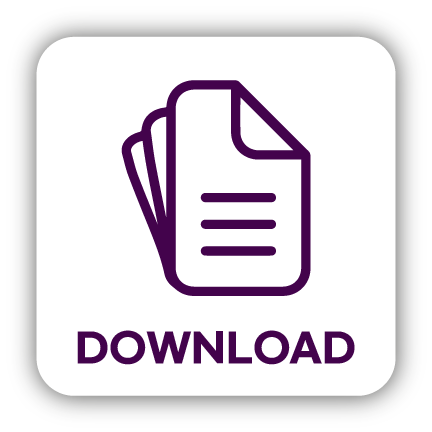KAISER300


KAISER 300
KAISER 300
MIRACLE of 300 MICRON


1. SET UP
Press the button to move to the mode used to set basic system parameters.
2. MEMORY
Press the button to move to the screen used to enter the value of the selected energy mode.
3. 200, 300, 400
Press the button to choose any of the 200, 300, and 300 modes where different values are stored.
4. STANDBY / READY
After storing the set values, press the relevant button to set READY and step on the pedal switch to start the laser. When the laser is not used, or is in the standby status, press the button to change the status to STANDBY.

1. 200, 300, 400
A user can choose one out of the 200, 300, and 400 modes. After selecting the desired values, press the SAVE button to store the present values and go back to the previous screen.
2. Scan Area(-, +)
This is the function used to choose the laser shot scan range. A user can use the function by controlling the button used to adjust the range from 1x1 to 20x20mm in all directions.
3. P(Proportion)
Press the relevant button to increase or decrease the scan range in direct proportion. It is a convenient function for a user to quickly set values.
4. Value-Adjusting Button (-, +)
This is a button used to choose the desired values.
5. Shape
This is the function used to select laser shot shapes including rectangle, triangle, circle, and others. A user can adjust the function by using Value-Adjusting Button (-, +) mentioned right above in ④.
6. Pattern
This is the function used to select laser shot patterns including standard, alternate, random, scatter, etc. A user can adjust the function by using Value-Adjusting Button (-, +) mentioned right above in ④. Standard is the most basic patter, having the function of moving the laser horizontally in order. Alternate is the function of having two laser shots simultaneously start from two spots. Random is the function of randomly shooting laser beams within a pre-set shape. Scatter is the function of randomly shooing laser beams without a pre-set shape by moving the hand piece
7. Save
After changing the desired values, press the SAVE button to store the present values and go back to the previous screen.

1. Save
After changing the desired values, press the SAVE button to store the present values and go back to the previous screen.
2. Laser Sound
It is the function of selecting sound when shooting laser beams. When it is On, the sound emits when shooting laser beams. When it is Off, the sound does not come out when shooting laser beams. Set the desired values and press the SAVE button to store the set values.
3. Guide Beam
This is the function of setting the guide beam levels ranging from 0 to 10. When set at level 0, the guide beam is not emitted. When set at level 10, it is emitted to the maximum in terms of brightness. It is adjusted by level 1. After setting the desired values, press the SAVE button to store the set values.
4. Language
This is the function of choosing languages. The only available language is English for now.
5. Button Sound
This is the function of setting the system button sound. When set at On, the button sounds are made. When set at Off, no sound is generated. The initial value is set at On.
6. Value-Adjusting Button
This is the function of adjusting set values.
7. Cancel
Press the Cancel button to cancel the values and go back to the previous screen.
The existing CO2 fractional laser could penetrate up to the dermal layer with a depth of 1000~2000㎛ thanks to its long duration time. KAISER 300, however, is designed to reach up to the papillary dermal layer (300㎛) by shooting a number of short but powerful beams.




[Source] Yeungnam University
[Source] Research Institute Affiliated to WIZMEDI Co., Ltd.
■ Visible to the Naked Eye right after the Cosmetic Procedure

[CO2 Fractional Laser]

[KAISER 300]
■ Microscopic Image right after the Cosmetic Procedure

[CO2 Fractional Laser]

[KAISER 300]
■ Visible to the Naked Eye Three Days after the Cosmetic Procedure

[CO2 Fractional Laser]

[KAISER 300]
■ Visible to the Naked Eye Seven Days after the Cosmetic Procedure

[CO2 Fractional Laser]

[KAISER 300]
Form of laser
■ Irradiation beam
- 1Laser : Sealed-off, CO2 Laser
- 2Size : 0.2㎜ ±30% (dot size)
- 3wavelength : 10.6㎛
- 4Level : Class 4
■ Indicator beam
- 1medium : INGaAIP
- 2Size : Handpiece 1.0 , ±10%
- 3Century and Wavelength : Max. 1 ㎽, 655㎚
- 4Level : Class 2A
- Wavelength : 10,600nm
- Max Power : 20W
- Mode : 200/300/400
- Shape : Square/Triangle/Circle
- Pattern : Standard, Alternate, Random, Scatter
- Dimension : 600(W) x 420(L) x 215(H) mm
- Weight : 20kg